Intel Extreme Tuning Utility (Intel XTU) 6.5.1.321 Final
15 мая 2019. Разместил: go19021984
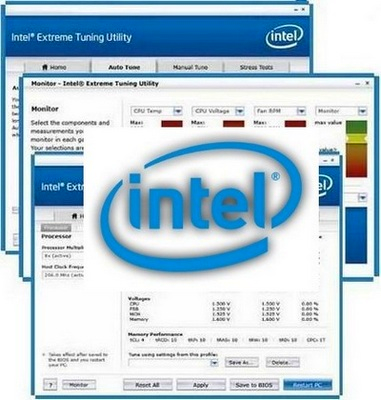
Intel Extreme Tuning Utility - программа для разгона процессоров на базе Intel, кроме разгона может осуществлять мониторинг за системой в режиме реального времени, подойдет как новичку, так и профи. Утилита через визарды или в ручном режиме позволяет менять широкий набор параметров платформы (множитель процессора, частоту FSB, тайминги памяти, напряжения питания основных узлов и пр.), осуществлять системный мониторинг, тестировать систему на стабильность и сохранять профили настроек.
Intel Extreme Tuning особенности утилиты:
Настройка различных параметров производительности системы с в среде Microsoft Windows.
Доступные управления коррекции включают в себя:
Ядра процессора и частоты графики
Ядра процессора и графики напряжения
Тайминги памяти
Изменение выбора параметров конфигурации без перезагрузки системы.
Индивидуальный набор стресс-тестов для процессора, графики и памяти.
Во вкладке информационной системы содержатся сведения о материнской плате, процессоре и BIOS.
Несколько вариантов аппаратного мониторинга температуры, напряжения и частоты.
Мониторы могут быть отслежены, что позволяет построить график изменения значений.
Возможность сохранения профиля в системе для различных конфигураций производительность одним нажатием кнопки разгона.
BIOS набор функций позволяет разгонять определенные элементы управления в системе на базе платформы доступных функций.
Вам не нужно перезагрузить систему и взаимодействовать с BIOS напрямую.
Intel Extreme Tuning Utility is a simple Windows-based performance tuning software for novice and experienced enthusiasts to overclock, monitor, and stress a system. The software interface exposes a set of robust capabilities common in most enthusiast platforms along with special new features available on new Intel Processors and motherboards. Tweak to your hearts content using the Intel Extreme Tuning Utility (Intel XTU). Whether overclocking the CPU, memory, and system clocks, or monitoring system temperatures, voltages and fan speeds, Intel XTU allows you to tune, tweak and cool.
Intel Extreme Tuning Utility will prove a valuable helper in getting the most performance out of your components by easily overclocking them. With Intel Extreme Tuning Utility, you can also monitor the temperatures within your computer case, the voltages for the most important components and even the speed of each and every fan connected to the mainboard. One thing, though, before starting to work with such software, make sure you have what you need in order to consciously change the values.
This particular piece of software comes packing a professionally-looking interface that encases three distinct panels. The first one, in the left part of the GUI, consists of a static area holding the main menu: System Information, Manual Tuning, Stress Test and Profiles. The main section includes the loading area for each and every menu item, while the bottom part displays the CPU Core Temperature, the CPU Utilization as well as the current Processor Frequency. Moreover, you can also view the graphs for this values and other statistics such as Active Core Count, Memory Utilization or Graphics Frequency.
By selecting the Manual Tuning option, you get a new screen with lots of values to customize. Unless you really know what you are doing, we advise you to stay away from this specific section as bad settings can lead to bad results and even hardware failure. Once you have set new clocks in this area, you can go on and perform stability tests in order to find out whether those settings are trouble or not. Finally, you can proceed to the Profiles section and quickly manage all of your tuned frequencies for the processor, system memory of graphics card.
The bottom line is that Intel Extreme Tuning Utility can prove to be a very witty tool to take for a test run and easily figure out its potential as long as you posses the required knowledge and, why not, the nerve. If you are keen on squeezing as much power as possible from your PC, then Intel Extreme Tuning Utility can be one of your picks on that matter.
ОС: Windows Vista/7/8.x/10
Язык интерфейса: Английский
Лекарство: не требуется
Размер: 22.1 Mb
DownLoad
Intel Extreme Tuning Utility (Intel XTU) 6.5.1.321 Final
Intel Extreme Tuning Utility (Intel XTU) 6.5.1.321 Final
Вернуться назад