Multi Commander 4.2.0 Build 1672 Rus Final
18 апреля 2014. Разместил: nik_by
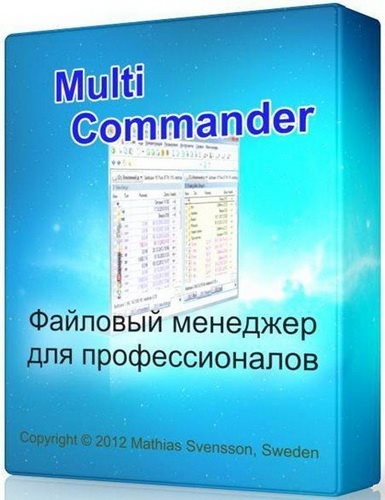
Multi Commander - удобный файловый менеджер, обесепечивающий пользователя всеми необходимыми функциями для работы с файлами. Multi Commander обладает собственным FTP-клиентом, встроенным просмотрщиком изображений и редактором тэгов, умеет работать с архивами в формате Zip, 7-Zip, Rar, Tar, GZ, Bz2 и Jar. Программа обладает стандартным, для файловых менеджеров, двухпанельным интерфейсом. На каждой панели можно открывать по несколько вкладок, что существенно облегчает работу со множеством папок.
Ключевые особенности:
• Выполнение отдельных задач в фоновом режиме без прерывания работы пользователя
• Тонкая настройка внешнего вида и функциональности интерфейса
• Поддержка дополнений и плагинов, расширяющих исходную функциональность продукта
• Инструменты для работы с файловыми архивами (Zip, 7-Zip, Rar, Tar, GZ, Bz2, Jar)
• Просмотр и настройка разрешений доступа к файлам
• Встроенные инструменты для работы с изображениями (конвертирование, вращение, просмотр, редактирование и удаление меток EXIF)
• Средства для работы с аудиофайлами (просмотра свойств файла, редактирование метаданных)
• Открытый API-интерфейс, позволяющий разработчикам создавать собственные дополнения и плагины
• Выполнение основных действий с использованием мыши и набора «горячих» клавиш
• Просмотр содержимого файлов ASCII/Unicode/UTF8/Binary и Hex
• Поддержка 32-битных и 64-битных версий ОС
• Кэширование, что позволяет обеспечить быстрый просмотр файлов
• Запуск с портативного USB-накопителя без установки на жесткий диск
• Поддержка полноценного скриптового движка для автоматизации большинства операций
Multi Commander - is a multi-tabbed file manager that is an alternative to the standard Windows Explorer. It uses the very popular and efficient dual-panel layout. Multi Commander has a everything you need in your daily works with files to make your work fast and efficient. It has all the standard features like a file manager has like copy, move, rename, view. But Multi Commanders big strength is the special features that allow you to do advanced task with ease. Like Auto-unpacking , Auto-sorting , Browse inside archives, registry and FTP, Search for file, View files and pictures and the Scripting support let you automate many task. And it allows you to do everything from the keyboard using shortcut so you can work fast and efficient.
Changes:
- ADDED - User Defined Commands can now be duplicated.
- ADDED - Button panel changed so it can not be undocked. Then no close button is shown making it look better
- ADDED - Buttons in the Button panel can now be drawn transparent.
- ADDED - New column that shows the length of the name or fullpath.
- ADDED - Option to enable/disable the refresh tab when application focus is returned to MultiCommander
- ADDED - Command line field can now show hits/tips when not used. (Can be disabled in core settings)
- ADDED - Command line command ":one" now also work for going to OneDrive/SkyDrive folder
- ADDED - Option for "Expand folder hovering over during drag and drop in folder tree". (Was always enabled before, can now be disabled)
- ADDED - Option if a new tab should be opened when browsing to new location in a locked tab.
- ADDED - Rule Based file coloring can now be configured to also change font style like Bold,Italic,Underline,Strikeout
- ADDED - New MultiScript functions PathMakeRelativeMC(...), PathMakeAbsoluteMC(...), PathTranslatePath(...), TranslateEnvString(...)
- ADDED - Custom command MC.Explorer.NewBrowser now support TABCOLORS,TABNAME,TABLOCK paramters
- ADDED - New Custom Command MC.FileSystem.Unpack
- ADDED - New Custom command MC.Explorer.SetTabProp for setting tab properties like color, on existing tab
- ADDED - Duplicating a Explorer Panel tab. or opening a folder from one tab into a new tab. New tab will get the same custom Tab Colors.
- ADDED - Doing TapAndHold on touch devices will now be a right click. (Show context menu in most places)
- ADDED - MultiFileViewer have experimental support for line filtering (grep)
- FIXED - Command line fields dropdown history is now shown and saved correct.
- FIXED - QuickLaunchBar now works better with relative and environments paths.
- FIXED - Color rules are now refresh when files are renamed or attributes changed (From inside MC)
- FIXED - Copying files to folder starting with ".." now works again. Eg "..Myfolder"
- FIXED - FileTypeSetup will not clear extension field if external program is selected
- FIXED - If sorting of columns that shown extended info (info fetched in background), view will now resort automatically when data is ready.
- FIXED - Windows Shell context menu did not work in some locations.
- FIXED - A couple of strange issues with context menu handling
- FIXED - Issue with overwriting existing file inside a zip archive.
- FIXED - Refresh issues when a zip is rebuilt.
- FIXED - Lots of DPI scaling issues fixed. MC now look good in 150% DPI. Still some minor issue with 125%
- FIXED - Improved error handling and error reporting of read/write errors.
- FIXED - Improved error logging in a couple of places.
- FIXED - A lot of minor fixes and changes to error handling
- FIXED - Placeholder files is now being identified (Win8.1+ only)
- FIXED - When unpacking rar it could happen it complained that disk was full even if disk was not full.
- FIXED - Some icons was messed up if icon cached was cleared
- FIXED - Context Menu key on keyboard now works for the ".." item
- FIXED - The settings "Remember Selected files/folders when changing path" now works again. (can be turned off)
- FIXED - 14 crash issues reported by Crash report system
ОС: Windows® XP, 2003, Vista, 2008, 2012, 7, 8 (32/64-бит)
Интерфейс: Русский, Multilanguage
Лекарство: Не требуется
Размер: 11.9 Mb
Multi Commander 4.2.0 Build 1672 Final (x86/x64):
Скачать с LeTitBit
Скачать с TurboBit
Скачать с JunoCloud
Вернуться назад