Teorex PhotoScissors 9.2 Portable
15 декабря 2023. Разместил: antan
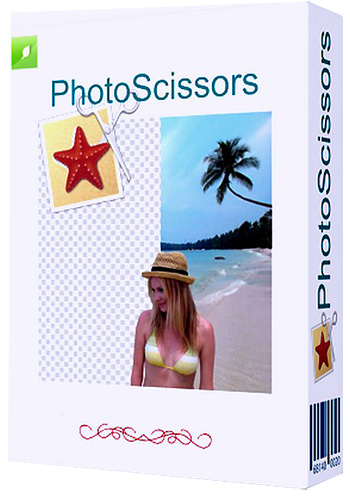
TeoreX PhotoScissors - простой инструмент, позволяющий буквально несколькими жестами мыши удалить ненужный фон из фотографий. Профессиональный дизайнер, хорошо владеющий Photoshop и др. подобными программами, может справиться с этой задачей за 10-15 минут. Однако не все пользователи обладают достаточными навыками для достижения того же результата в такой короткий промежуток времени. В PhotoScissors вам будет достаточно выделить зеленым маркером область, которую необходимо оставить, а красным маркером то, что нужно удалить и программа автоматически сделает все остальное.
PhotoScissors interactive cutout tool for foreground segmentation enables new smart ways of removing backgrounds from still images. PhotoScissors saves the day when you quickly need to cut out a person or an object to paste it to another picture, or to remove background from a photo.
PhotoScissors пригодится вам, когда нужно быстро вырезать лицо или объект, чтобы вставить его в другое изображение, а также и для удаления фона из фотографии. Вам не нужно никаких специальных навыков или профессионального программного обеспечения, результат будет достигнут всего несколькими штрихами мыши. PhotoScissors легко удалит фон с минимальными усилиями!
Основные особенности:
• Легкое отделение объектов от фона
• Создание изолированных изображений с цветным или прозрачным фоном
• Никаких ограничений на размер изображения
• Поддержка самых популярных графических форматов (PNG, JPG, BMP, TIF...)
• Для работы с программой не требуются технические или дизайнерские навыки
PhotoScissors interactive cutout tool for foreground segmentation enables new smart ways of removing backgrounds from still images. PhotoScissors saves the day when you quickly need to cut out a person or an object to paste it to another picture, or to remove background from a photo. You can achieve a flawless image clip without the requirement of any specific skills or professional software. Our algorithm, powered by deep neural networks, will automatically remove the background, ensuring a perfect result.
PhotoScissors easily handles complex semi-transparent objects like hair, allowing you to get rid of the background in these pictures as easily as in any other scene. Whereas in other tools hair must literally be dealt with pixel by pixel, PhotoScissors saves you hours, since the Hair tool also effectively manages transparent objects.
Cutting out the background from photos is a popular photo editing procedure. There are literally dozens of possible uses for PhotoScissors: uploading product images to eBay or Amazon, preparing photos for job seeking or dating websites, replacing a boring background with a more picturesque one or a solid color, creating photo jokes and collages, retouching vacation photos for fun or to make a better impression, and many more.
Besides automatic background removal mode, PhotoScissors provides an extremely easy way to cut a background image using a group by color feature. Instead of trying to accurately enclose a region with the Lasso or Magic Wand tools in cumbersome professional graphical editors, you quickly mark areas you want to cut out and areas you would like to preserve, and the program automatically does the rest. Thanks to optimized analysis of the clipping edges, you don't have to hunt for pixels trying to select an unwanted background.
Instantly remove complex background from photos.
Effortlessly separate the foreground from the background.
Seamlessly swap backgrounds.
Create stunning collages.
Expertly remove backgrounds around hair.
Remove backgrounds from transparent objects.
Cut out objects with precision.
Generate isolated images with colored or transparent backgrounds.
Remove backgrounds for eBay, Etsy, or Amazon listings.
Set backgrounds to any desired color, including transparency.
User-friendly interface for easy navigation and quick start.
Prepare product pictures for online shops.
Supports popular graphic formats like PNG and JPG.
No technical or design skills required to achieve desired results.
Информация/Information:
Год выхода/Date: 2023
Платформа/Requires: Windows XP/Vista/Windows 7/8/10/11
Язык/Language: Eng
Размер/Size: 164 MB
Download / Скачать TeoreX PhotoScissors 9.2 Portable
Прямая ссылка доступна только для группы VIP-пользователей
Вернуться назад