Eassos Recovery Free 3.7.5.24 Portable
28 октября 2014. Разместил: nik_by
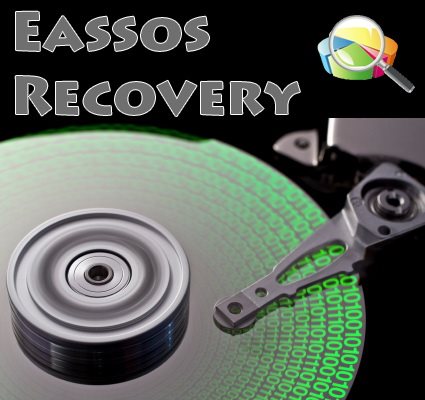
Eassos Recovery Free - программа, с помощью которой можно восстанавливать удаленные файлы с поврежденных/отформатированных жестких дисков. С помощью Eassos Recovery Free можно восстанавливать файлы, которые были удалены в результате программного или аппаратного сбоя, вирусной атаки или другой причины.
Eassos Recovery Free это эффективный инструмент, который поможет восстановить утраченные файлы. Он поддерживает IDE, SCSI, SATA диски, USB-флэшки а так же карты памяти с файловой системой FAT (12/16/32) NTFS или EXT3. Кроме того, Eassos Recovery Free умеет работать с виртуальными дисками VMware и VirtualBox, используя их для восстановления файлов и разделов.
Программа обладает простым и удобным интерфейсом, а встроенный мастер поможет с легкостью восстановить файлы шаг-за-шагом.
Eassos Recovery Free - is a powerful and easy-to-use data recovery program. Using Eassos Recovery Free, you can recover files emptied from Recycle Bin, or lost due to software crash, formatted or damaged hard drive, virus attack, lost partition and other unknown reasons. It supports IDE, SCSI, SATA hard disks, USB flash disk, memory cards such as SD and mini SD, and it supports FAT (12/16/32) NTFS and EXT3 file systems. It supports VMware, VirtualBox and Virtual PC virtual disk files. Eassos Recovery has a step-by-step wizard interface, so it is very easy and handy to recover data with it.
Whats New:
1. Improves the stability.
2. The folder "Recovered Types (Recognized)" always shows after files are filtered by Modify Time.
3. The currently-clicked file can be checked and copied automatically when users copy files via context menu and no file is selected.
4. Shows result of saving partition table when the function "Recover Lost Partitions" is completed.
5. Responds to actions of connecting and disconnecting disks and updates interface instantly.
6. Statistics display in the bottom of interface when files or folders are selected in file list.
7. There is no need to restart the program after Offline Register, and it can be registered after the file Options.ini is copied to its directory.
8. Addresses a bug that program couldn't start when some USB flash drive was connected.
9. Fixes a bug that information followed hard drive icon under disk partition structure area couldn't show fully.
10. Rectifies a problem that F1 key couldn't open online manual though internet is connected.
11. Fixes a bug that it couldn't open vmdk disk which was larger than 500 GB and splited by 2GB.
ОС: Windows® 2000, XP, 2003, Vista, 2008, 2012, 7, 8.х (32/64-бит)
Интерфейс: English, Janpanese
Лекарство: Не требуется
Размер: 17.68 Mb
Eassos Recovery Free 3.7.5 (x86/x64) Portable:
Скачать с LetItBit
Скачать с TurboBit
Скачать с Uploaded
Вернуться назад